
Home | Training | Solutions |Contact Us
t: +44(0)20 7729 1811
 |
Home | Training | Solutions |Contact Us t: +44(0)20 7729 1811 |
|
Microsoft Project Server End User Training CourseIn this half-day course, project team members learn how to effectively use Project Web Access for task updating, reporting, and team collaboration. This course is for everyone who is a member of an enterprise project team and is expected to update progress in the Project Server system and to use the team collaboration tools. Pre-Requisites: None |
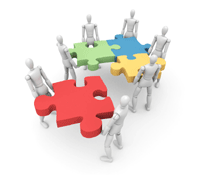 |
Microsoft Project Server End User Training Course Content: |
||
|
Module 1 Module 2 Module 3 Module 4 Module 5 |
Module 6 Module 7 Module 8 Module 9 |
4 Ravey Street |